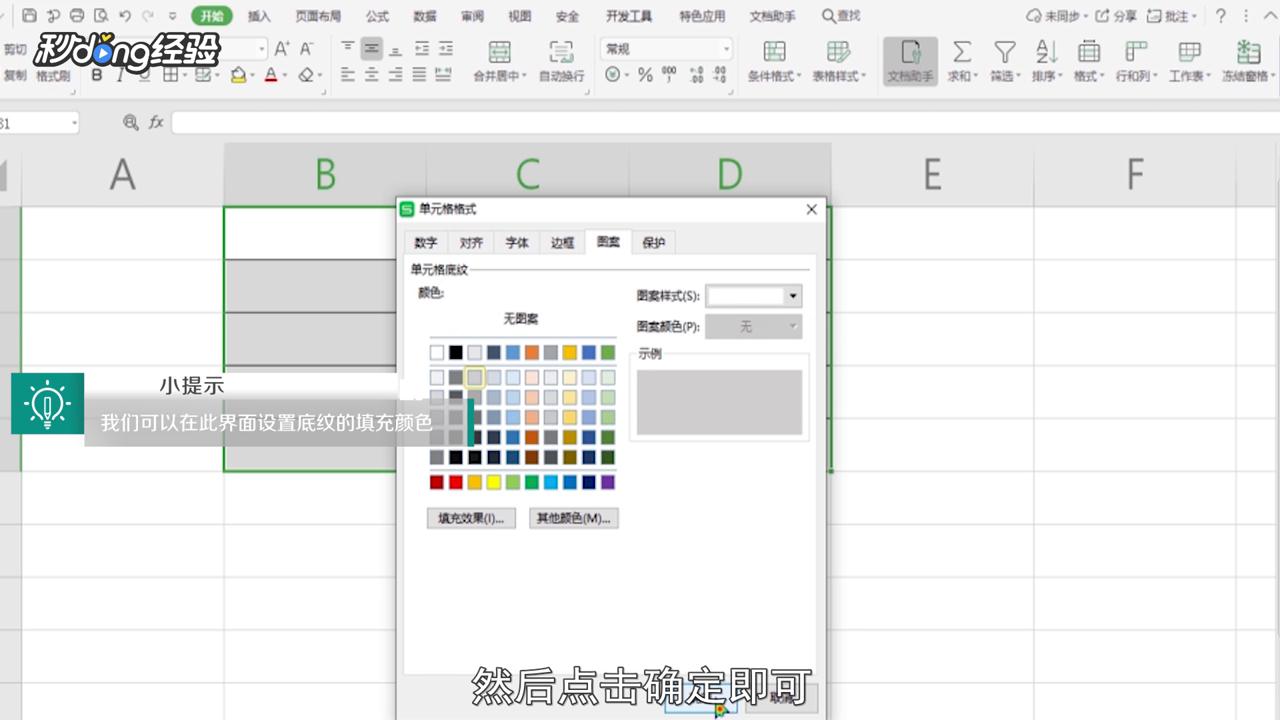1、边框设置:打开excel电子表格。

2、选中需要设置边框的单元格。
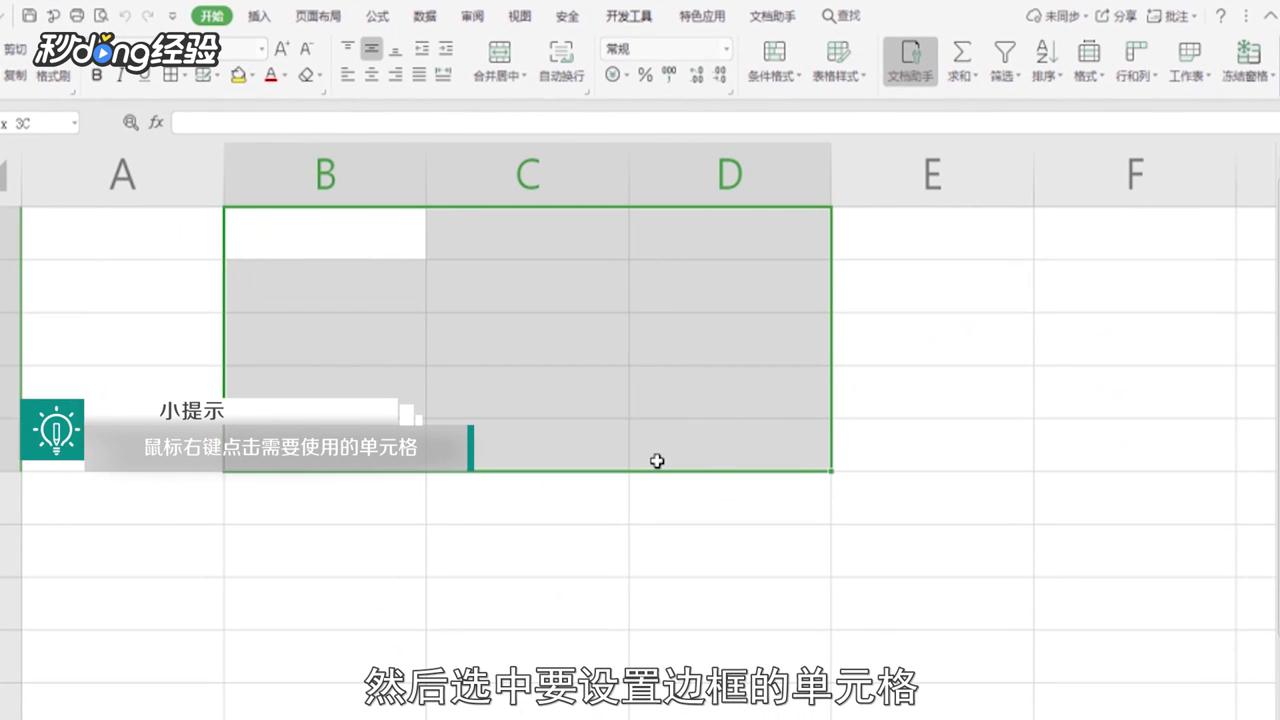
3、使用鼠标右键点击选中的单元格。
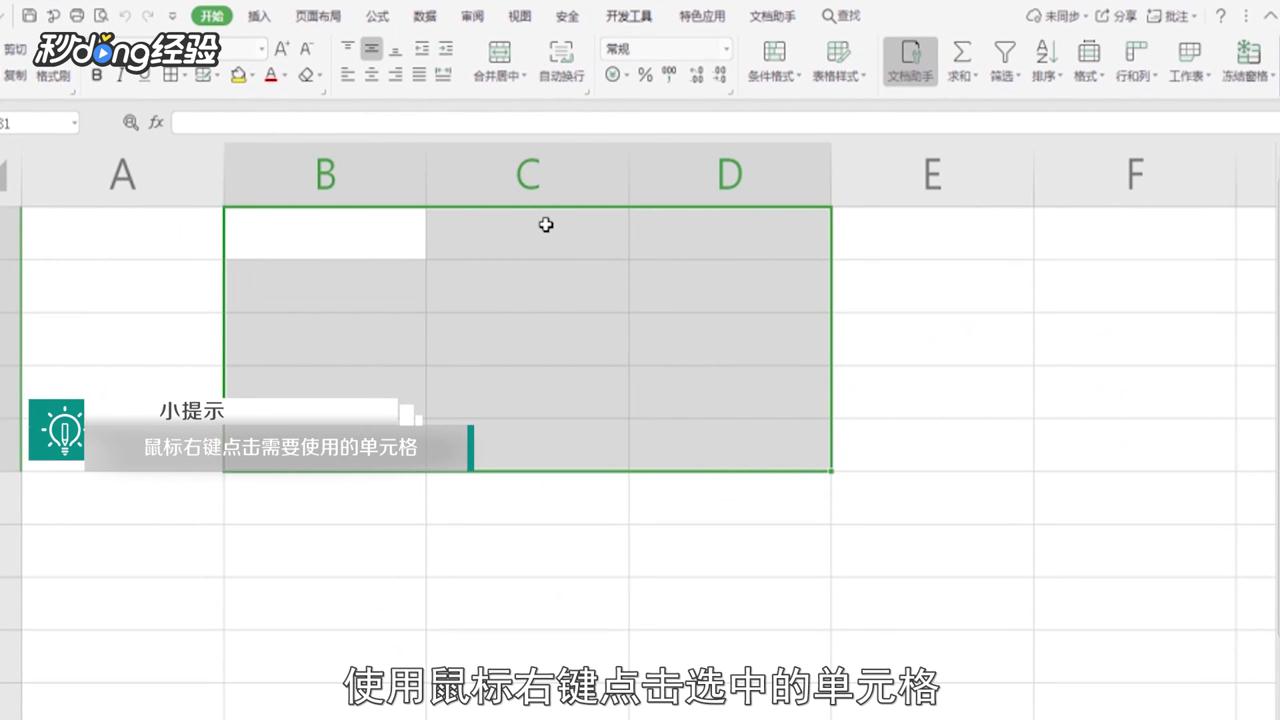
4、点击“设置单元格格式”选项。
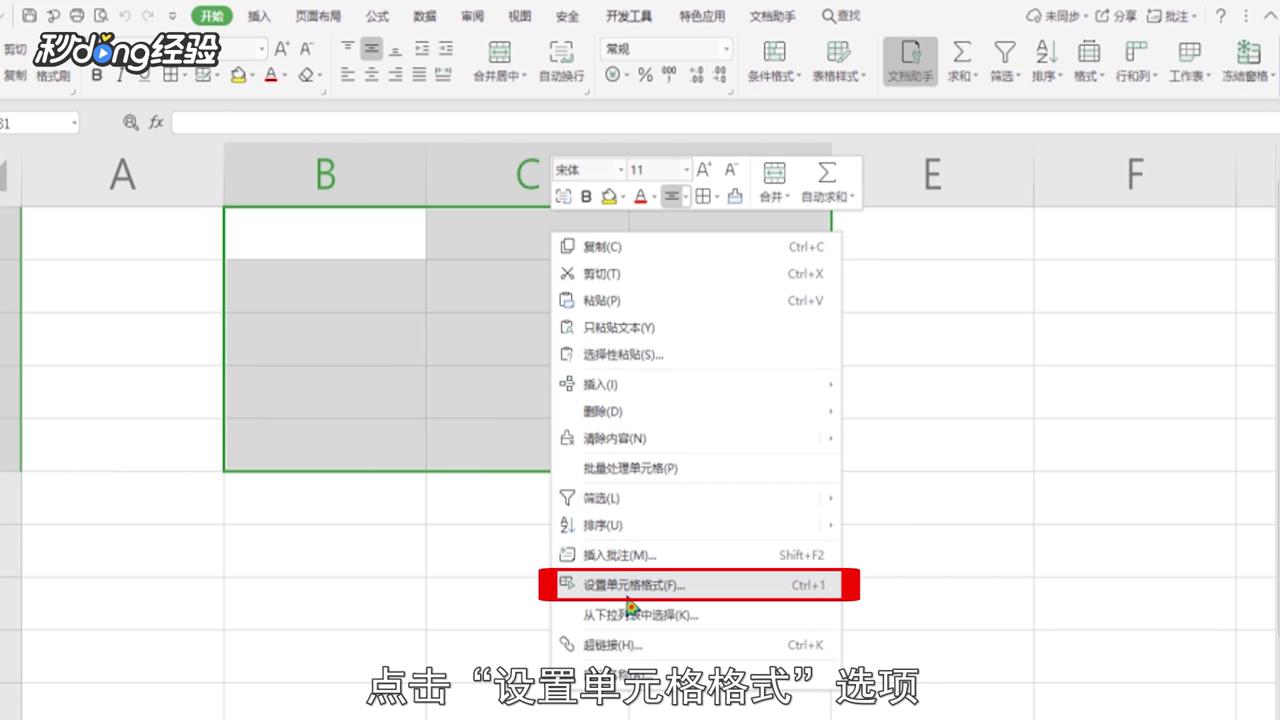
5、点击“边框”。

6、选择外边框或内边框。

7、点击“确定”即可。

8、底纹设置:鼠标右键单击需要设置底纹的单元格,点击“设置单元格格式”选项。

9、点击“图案”。

10、选择合适的颜色和图案模式。
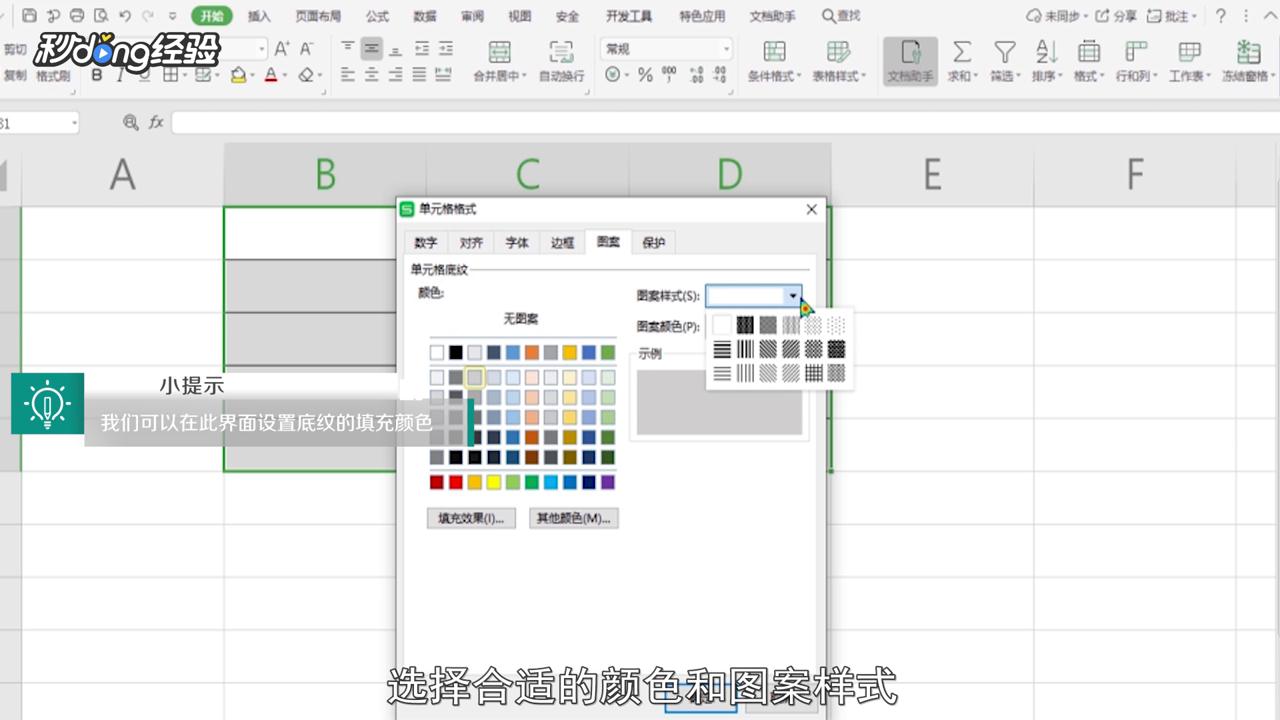
11、点击“确定”即可。
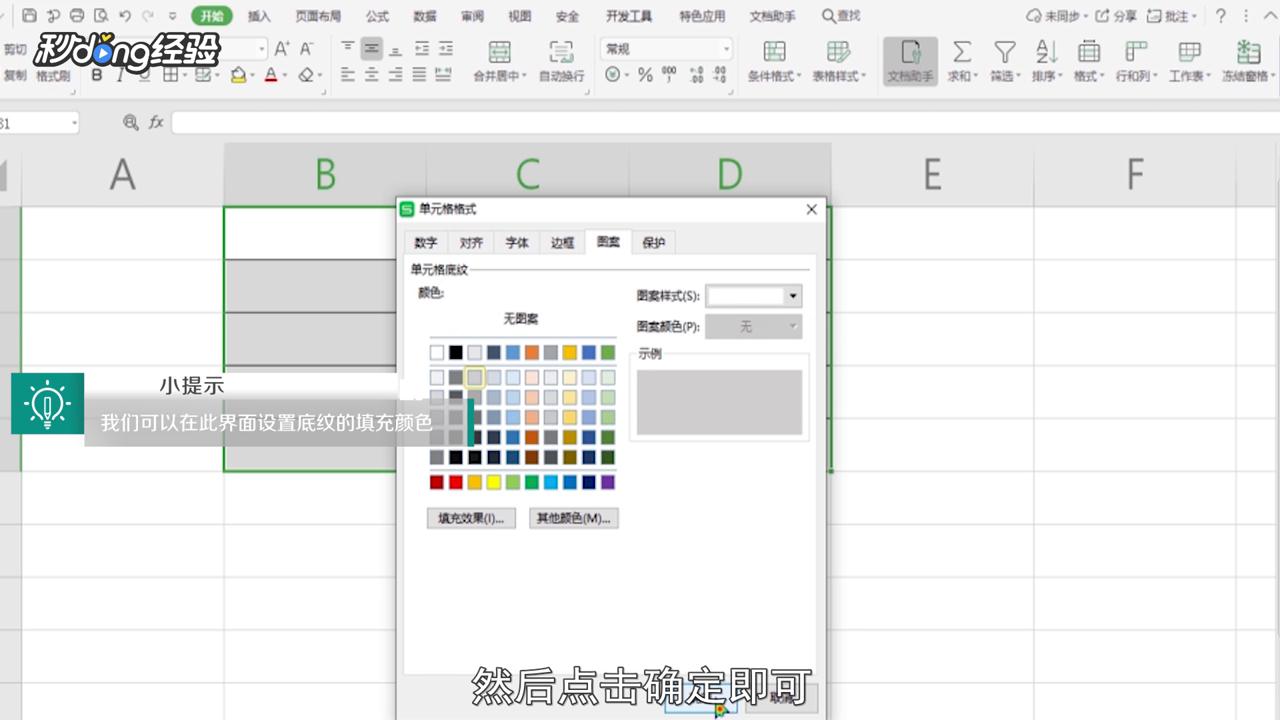
1、边框设置:打开excel电子表格。

2、选中需要设置边框的单元格。
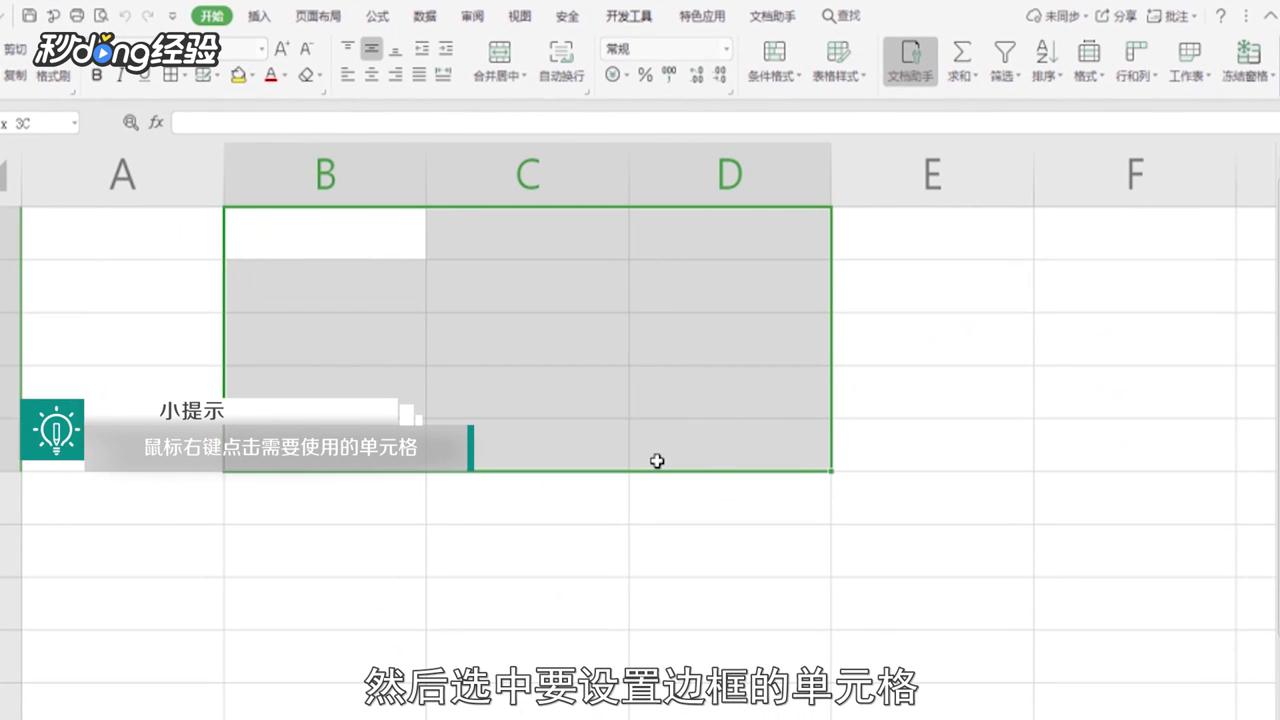
3、使用鼠标右键点击选中的单元格。
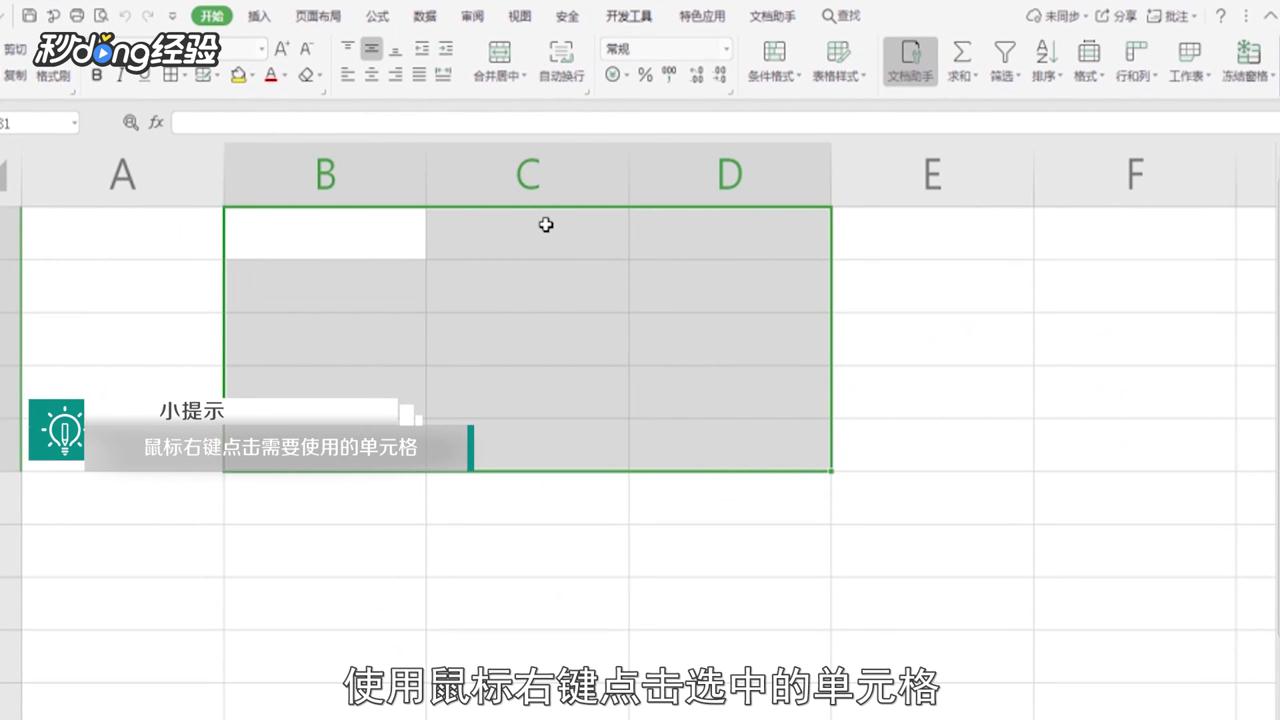
4、点击“设置单元格格式”选项。
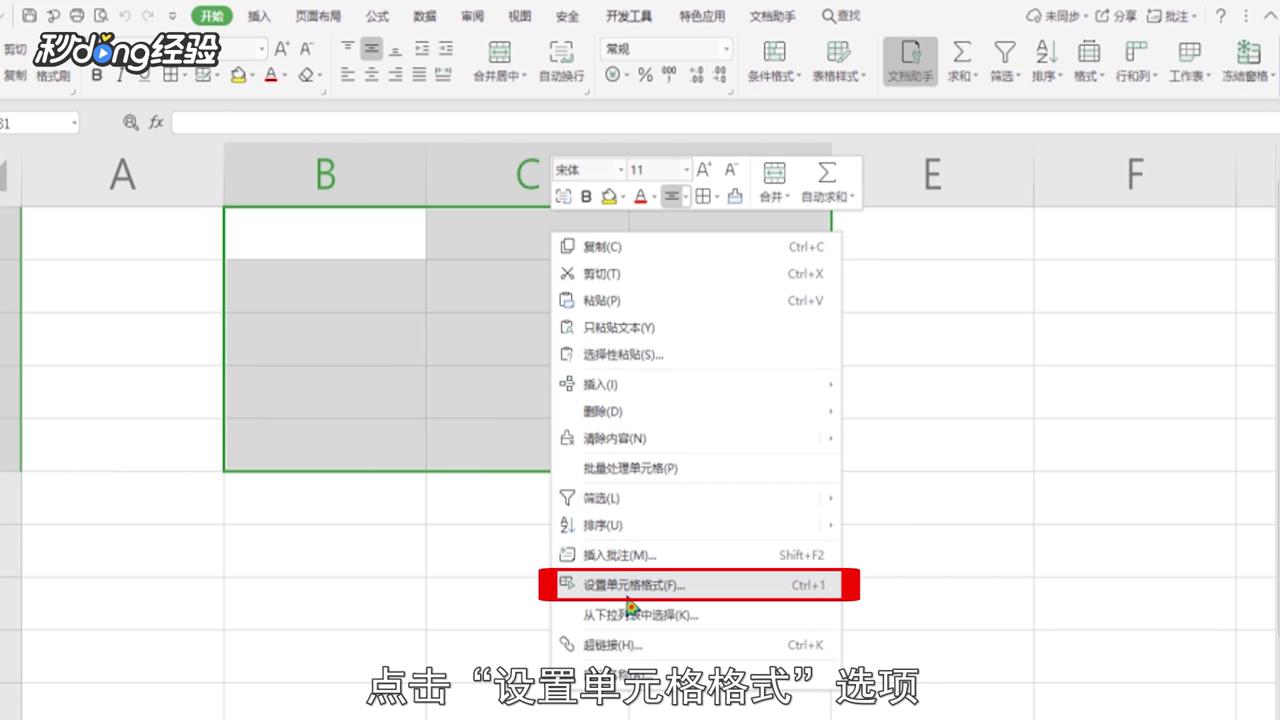
5、点击“边框”。

6、选择外边框或内边框。

7、点击“确定”即可。

8、底纹设置:鼠标右键单击需要设置底纹的单元格,点击“设置单元格格式”选项。

9、点击“图案”。

10、选择合适的颜色和图案模式。
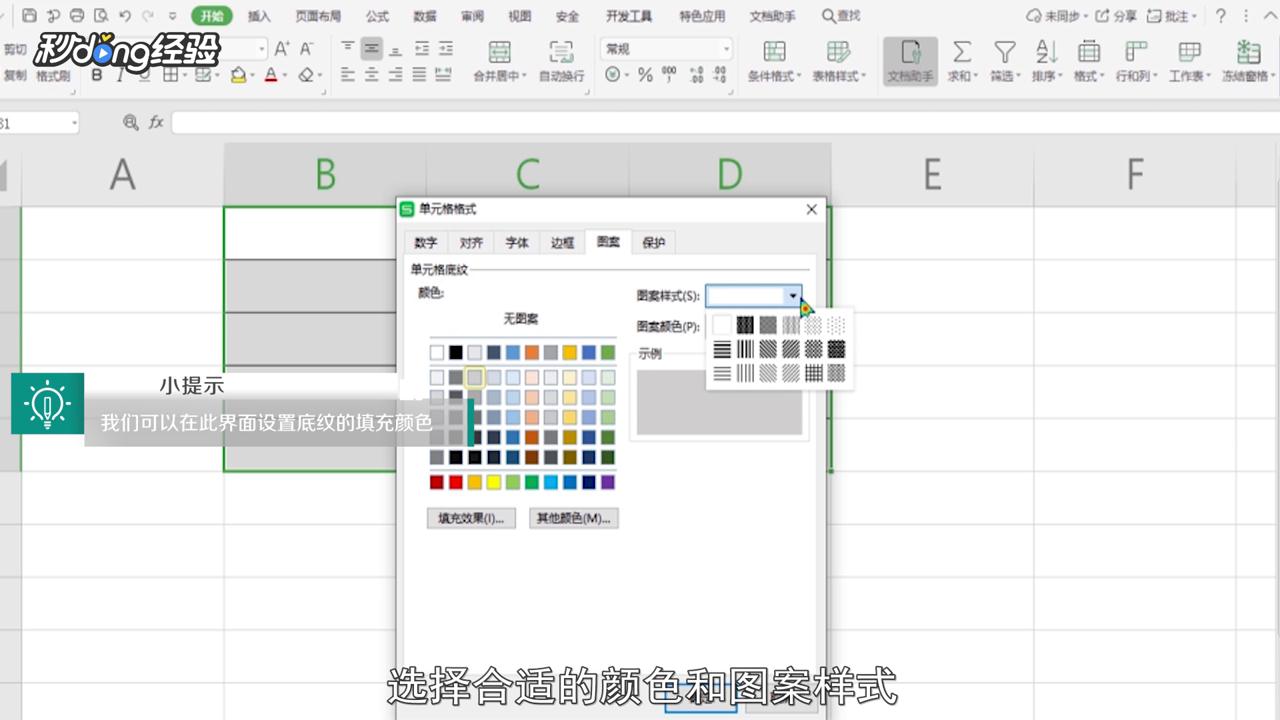
11、点击“确定”即可。