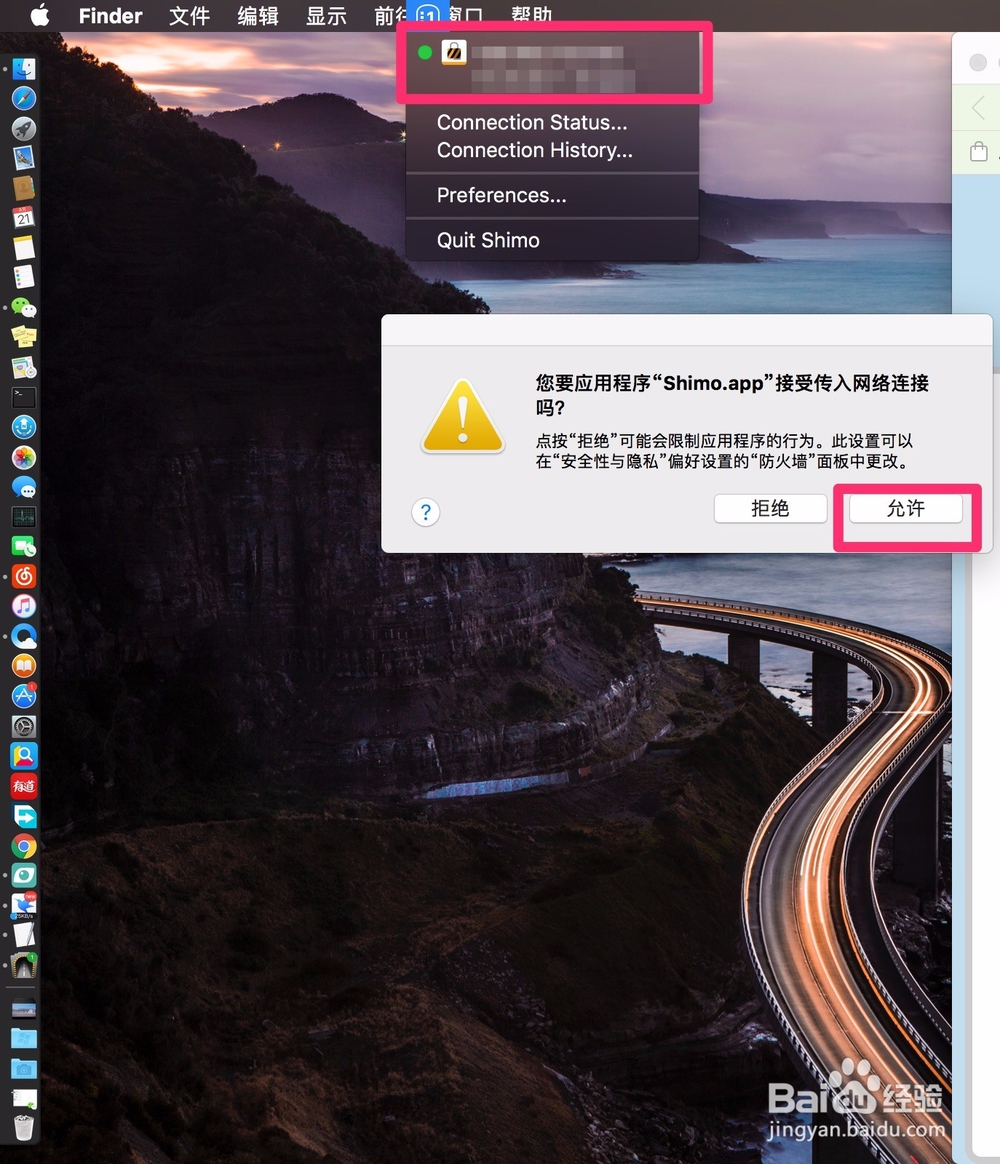1、安装并且打开shimo for Mac,然后点击软件菜单选择偏好设置,或者按command+,。
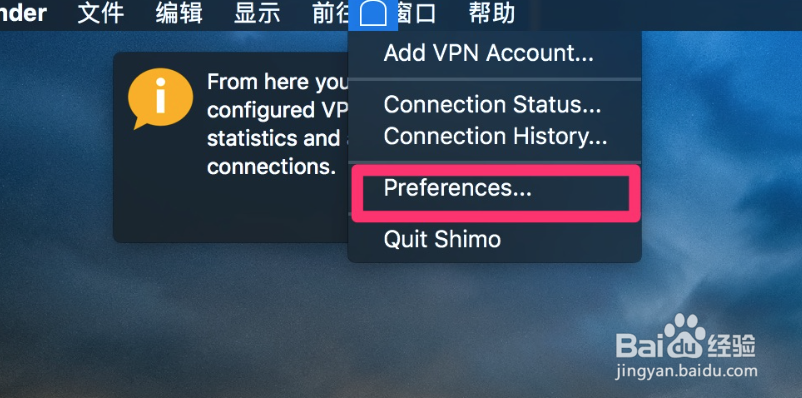
2、点击图中的蓝色选项,点击下面的加号,选择PPTP,然后点击create创建。
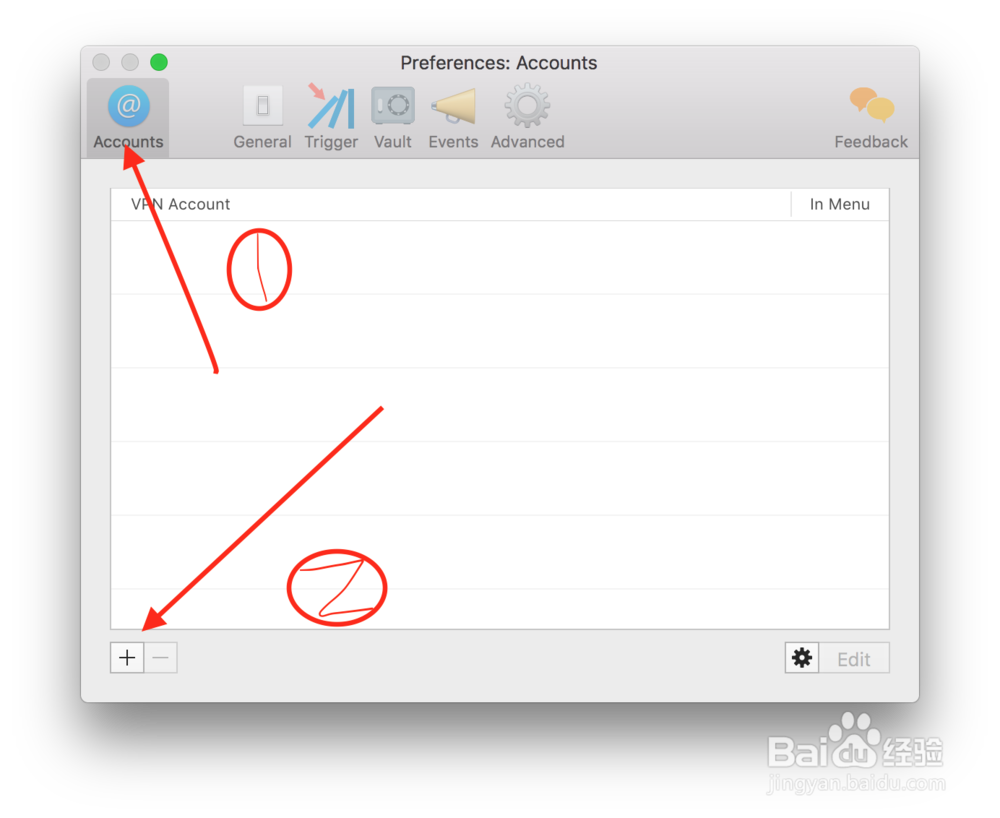
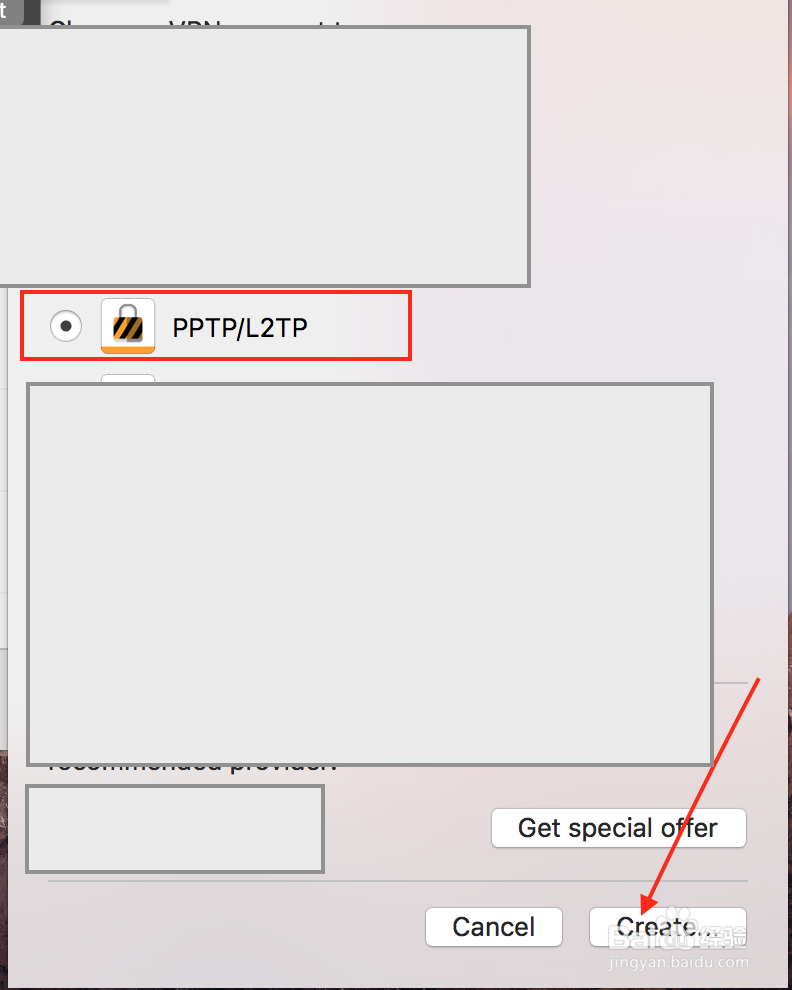
3、在弹出的菜单中输入PPTP的IP地址,输入用户名密码,然后点击create。
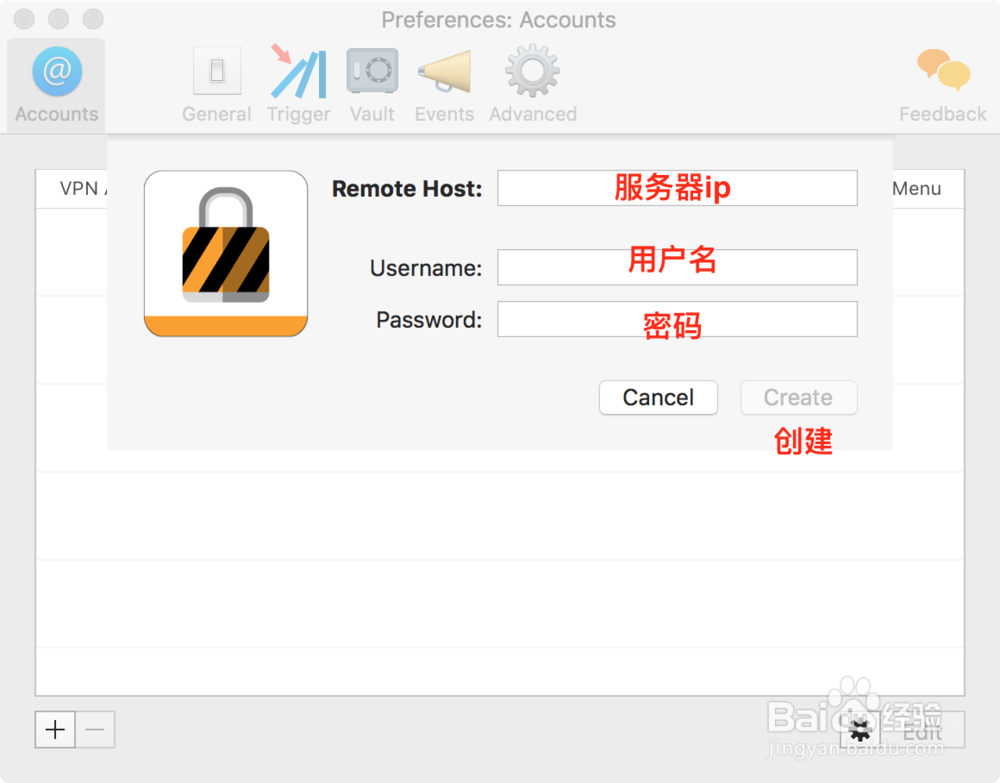
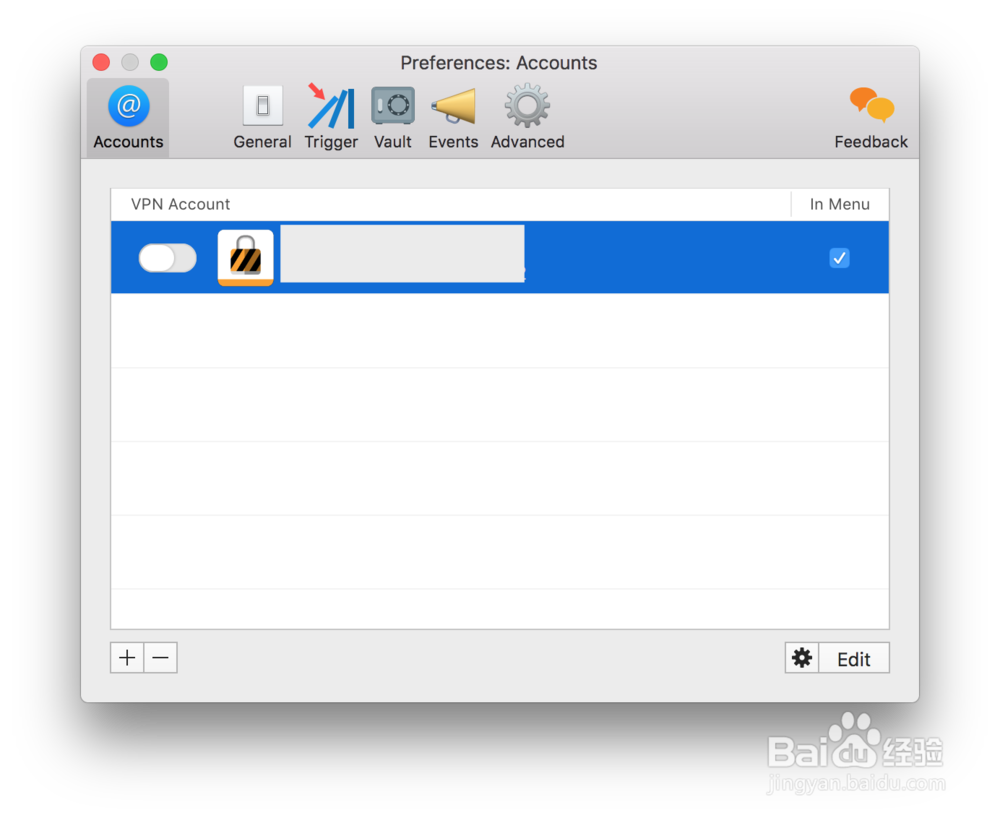
4、创建好了用户,点击macOS的菜单,点击软件的小图标,在下拉的菜单中点选用户名连接就可以了。
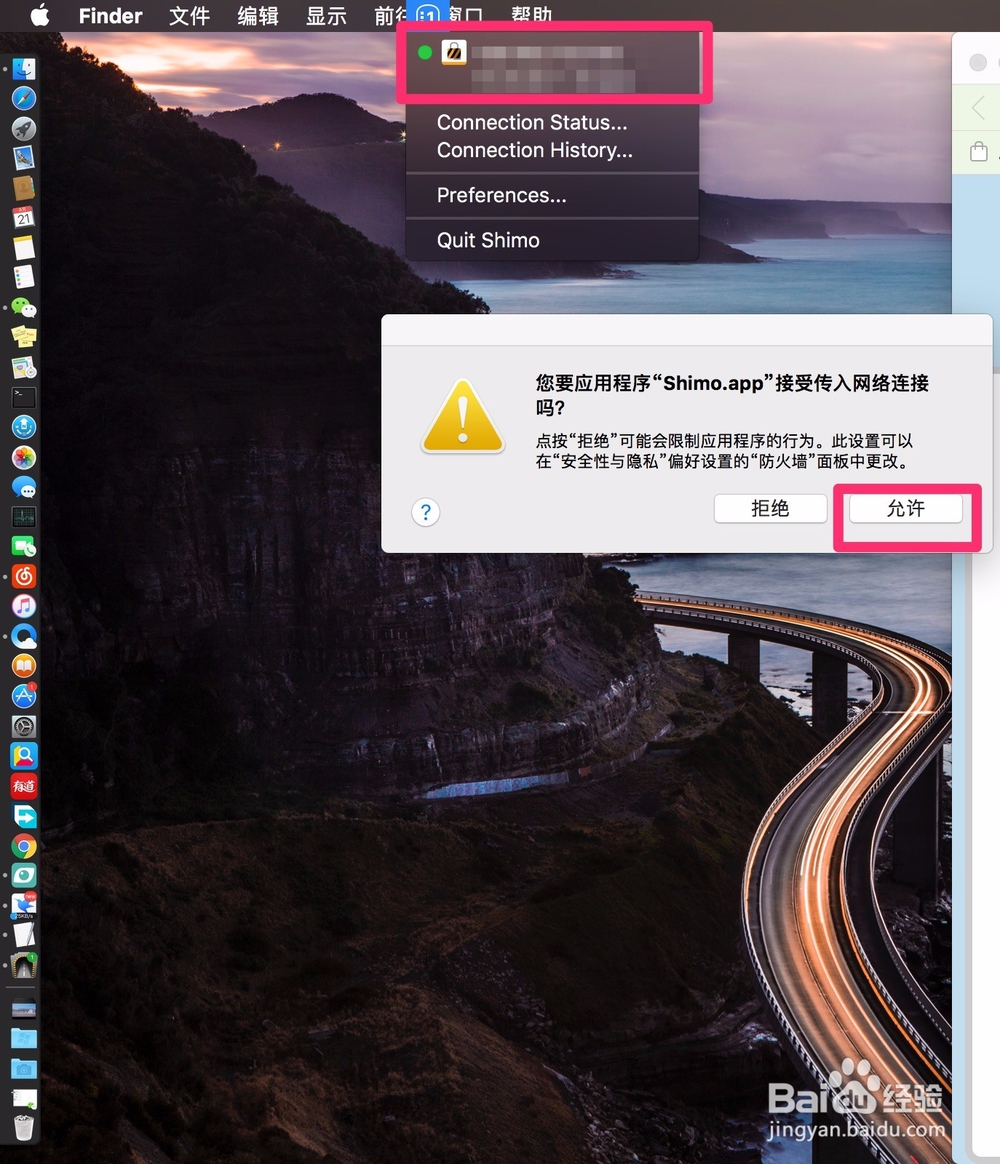
1、安装并且打开shimo for Mac,然后点击软件菜单选择偏好设置,或者按command+,。
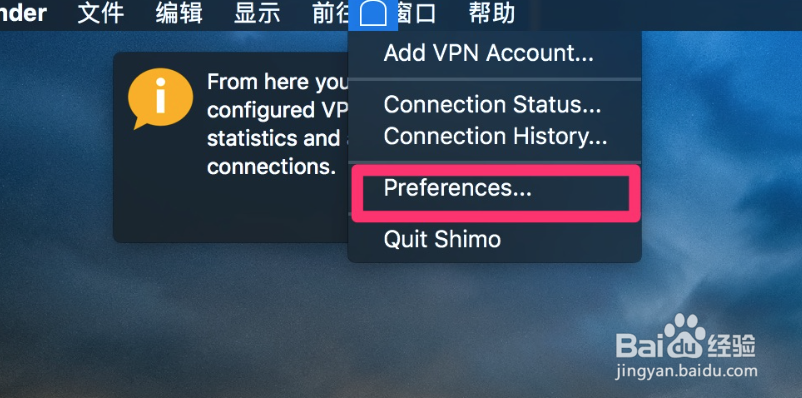
2、点击图中的蓝色选项,点击下面的加号,选择PPTP,然后点击create创建。
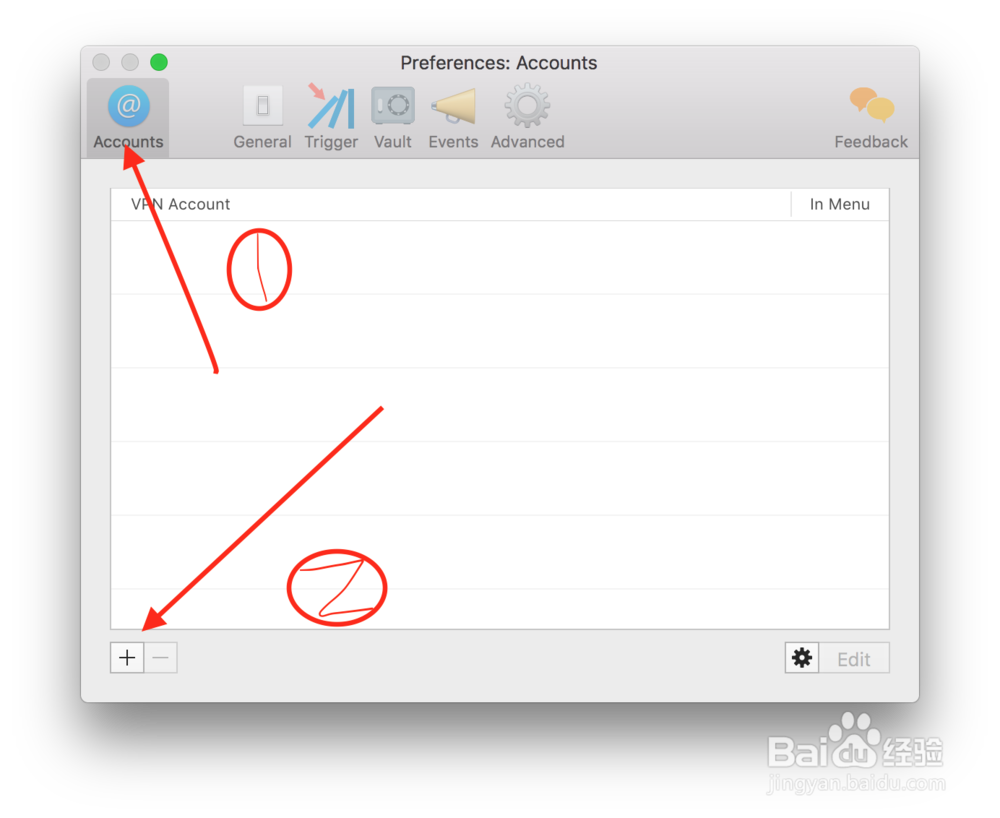
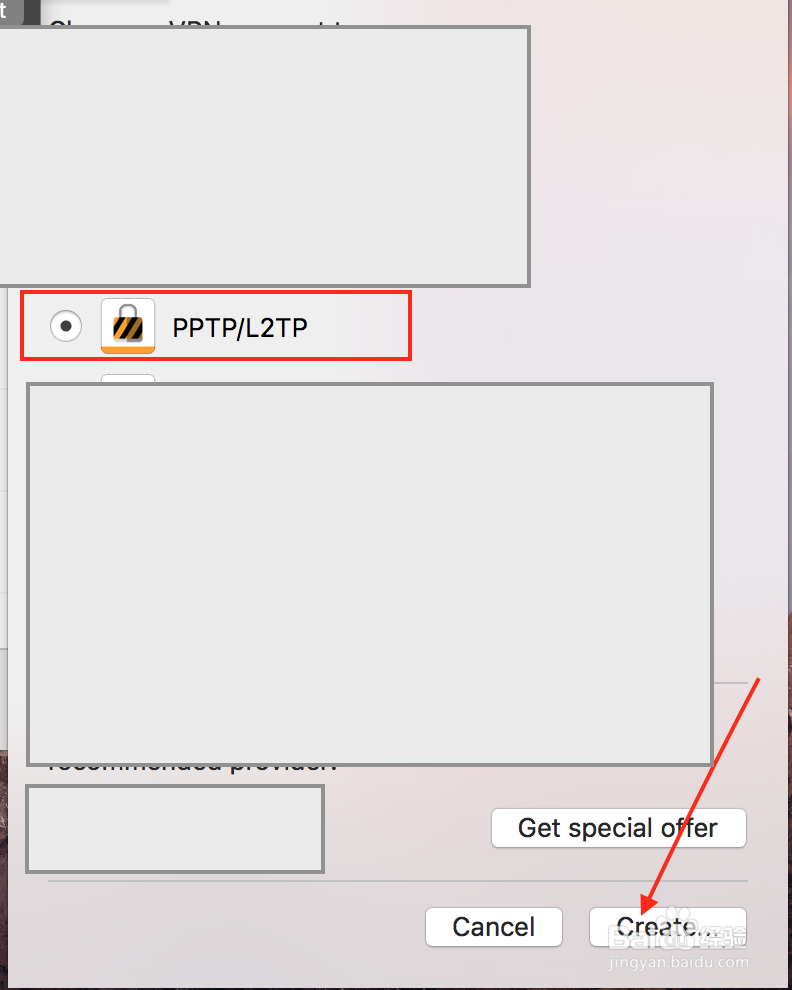
3、在弹出的菜单中输入PPTP的IP地址,输入用户名密码,然后点击create。
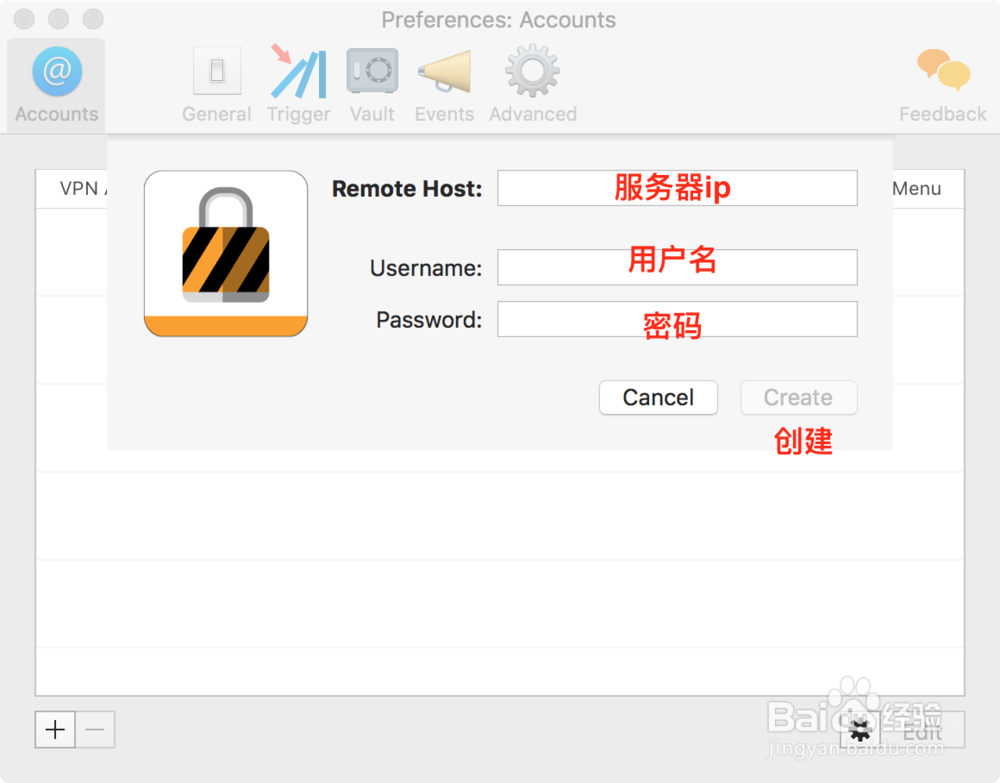
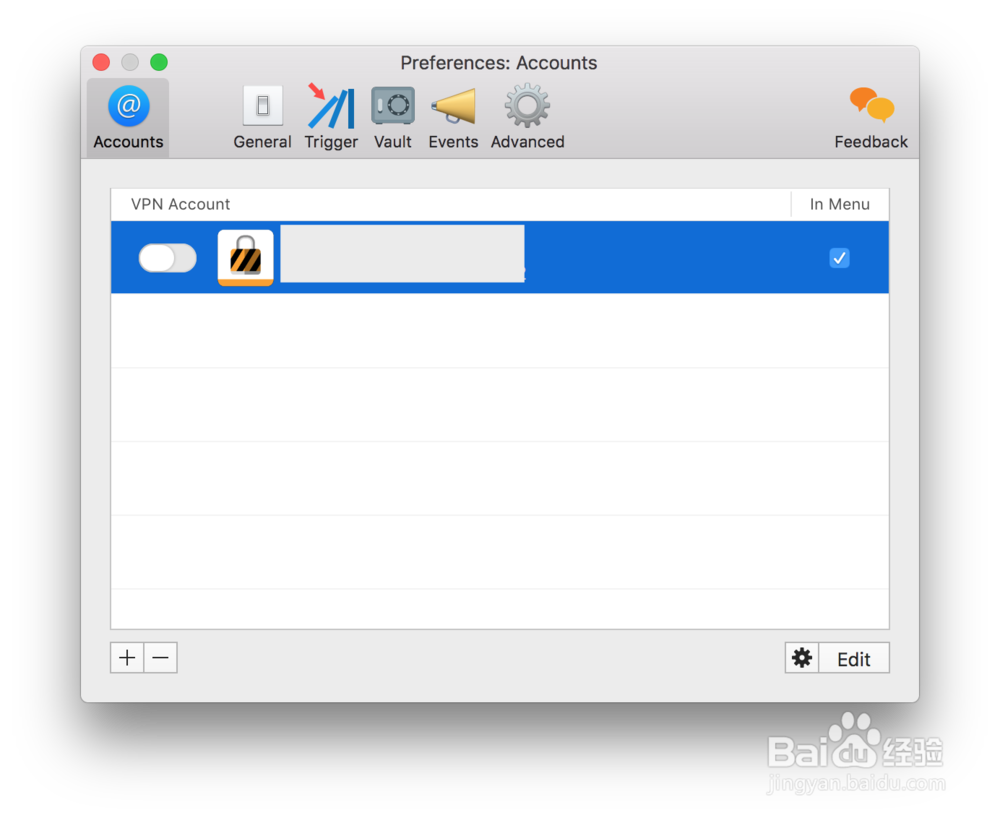
4、创建好了用户,点击macOS的菜单,点击软件的小图标,在下拉的菜单中点选用户名连接就可以了。