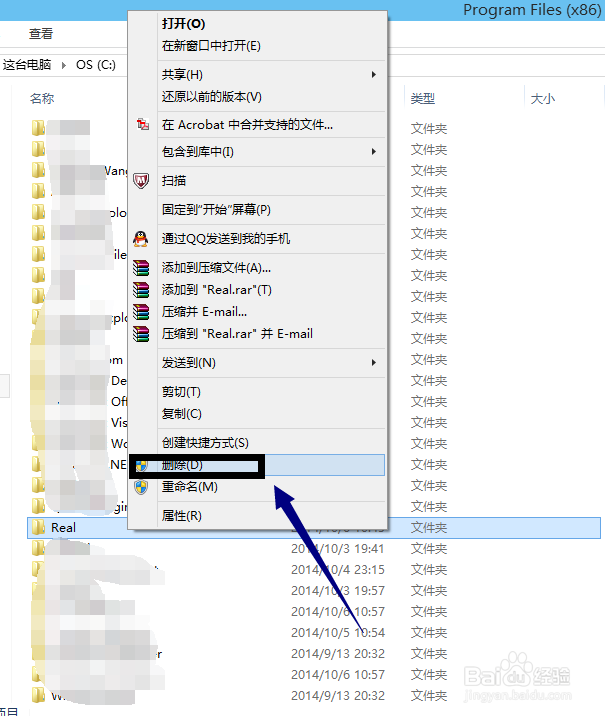1、在快捷方式上点击右键-属性

2、找到安装文件的安装路径
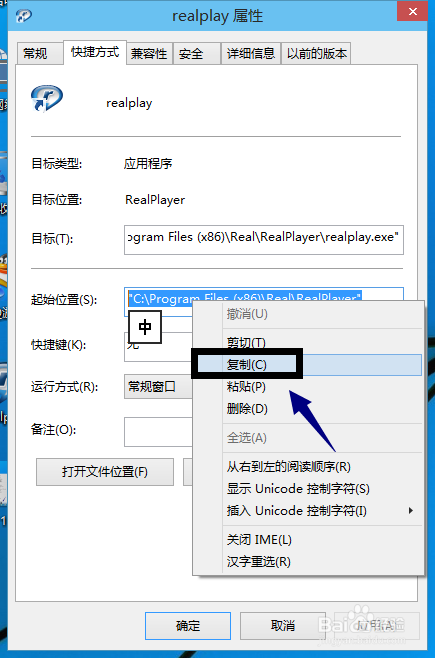
3、进入如下文件夹
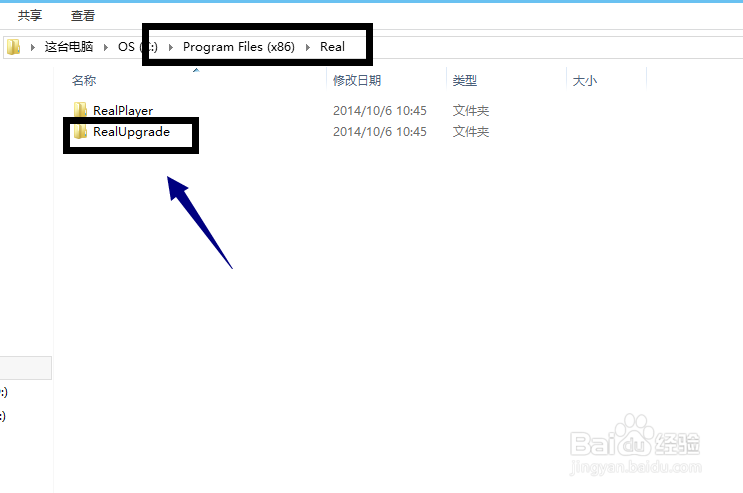
4、点击卸载文件,这个只是卸载部分程序
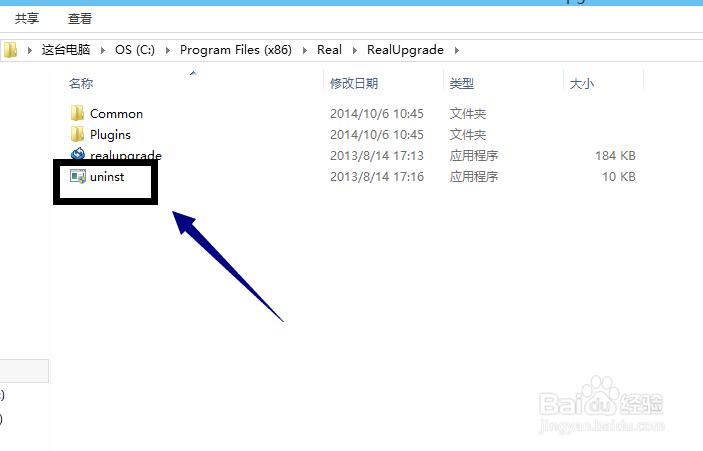
5、回到控制面板,卸载程序

6、找到realplayer,点击卸载
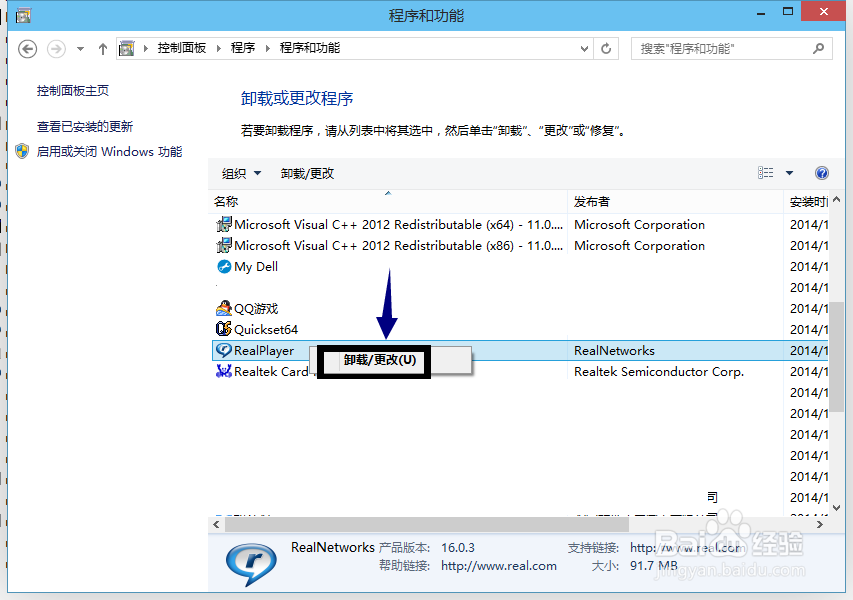
7、勾选所有选项,点击确定
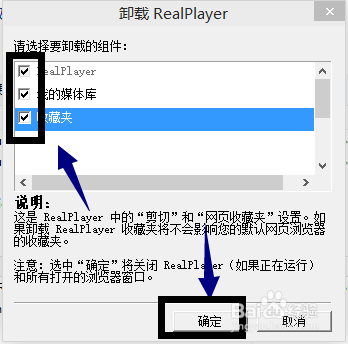
8、提示删除警告,点击确定
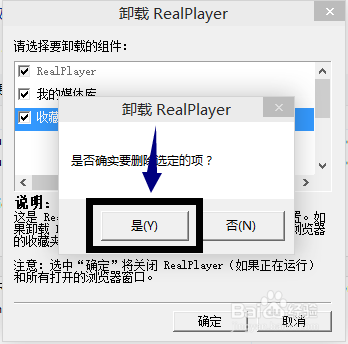
9、等待卸载完成
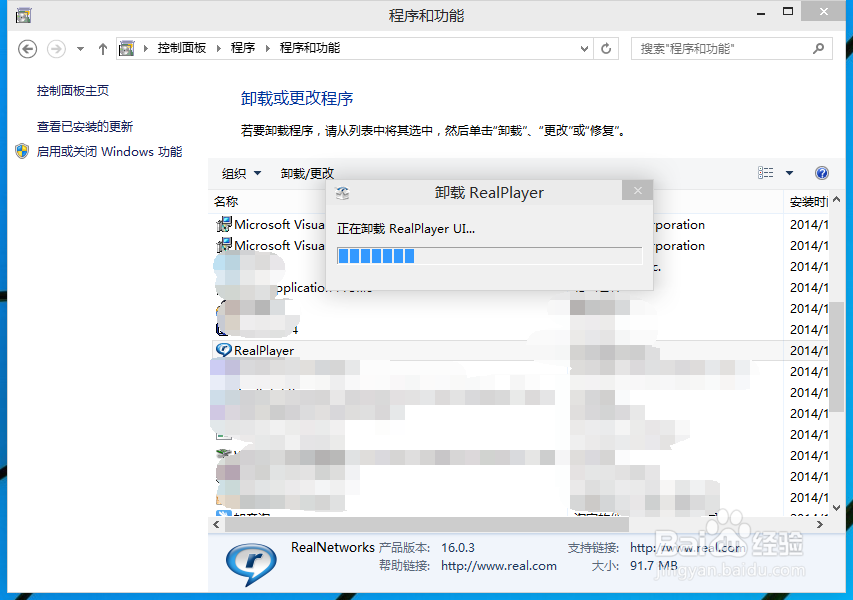
10、卸载完成
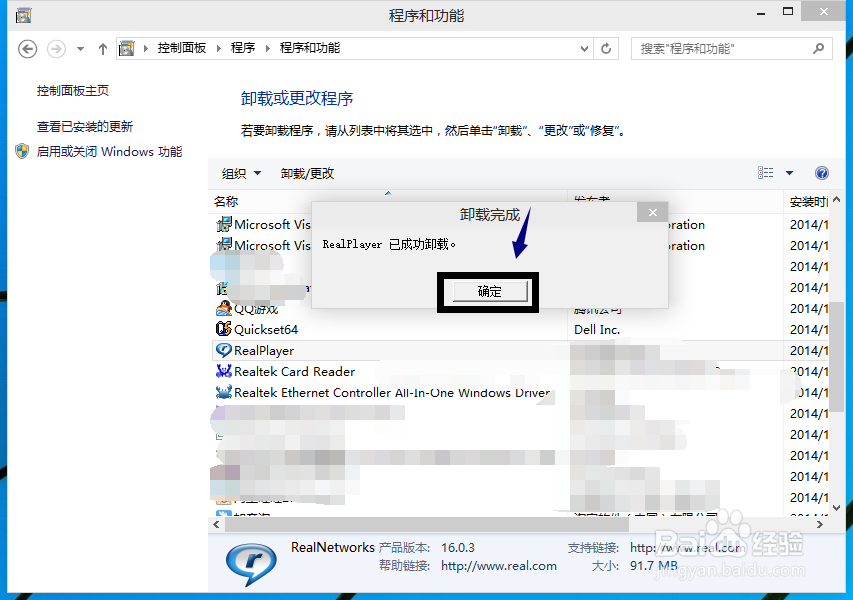
11、回到安装文件夹,手动删除real文件夹!
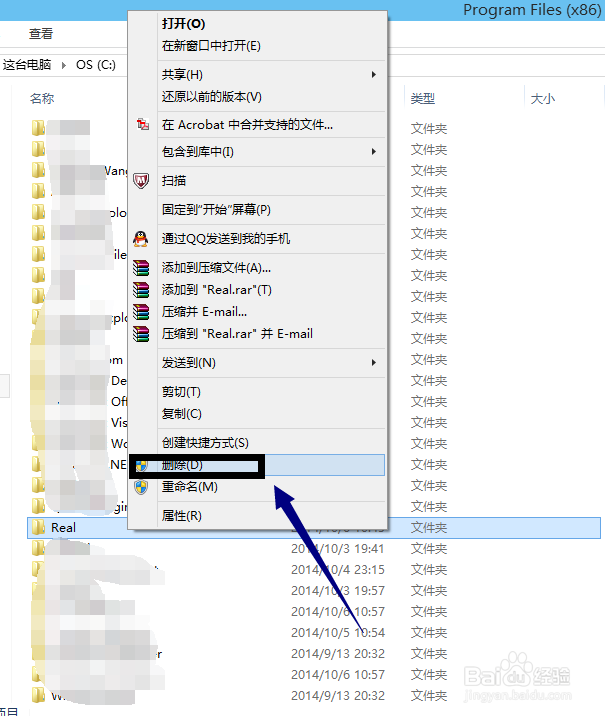
1、在快捷方式上点击右键-属性

2、找到安装文件的安装路径
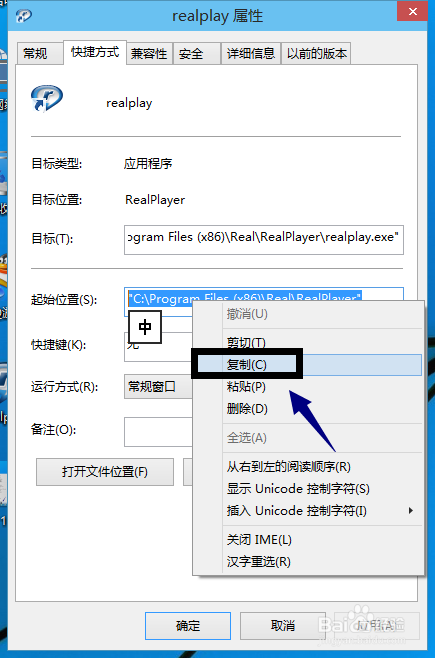
3、进入如下文件夹
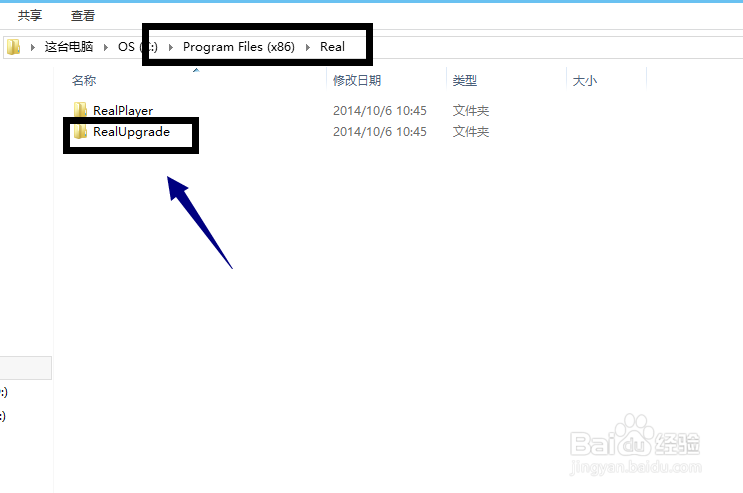
4、点击卸载文件,这个只是卸载部分程序
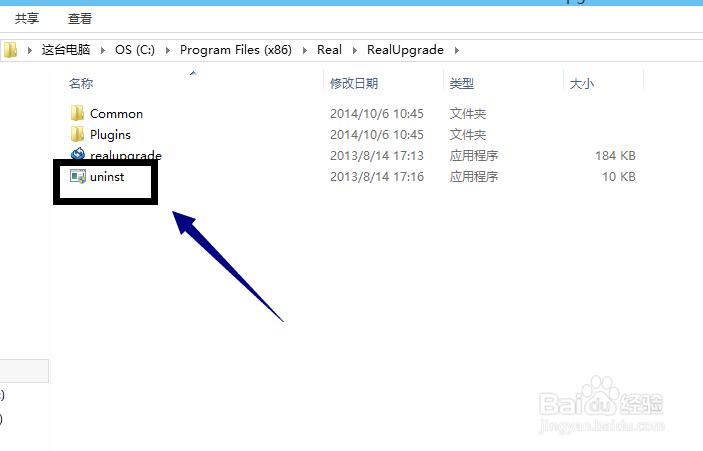
5、回到控制面板,卸载程序

6、找到realplayer,点击卸载
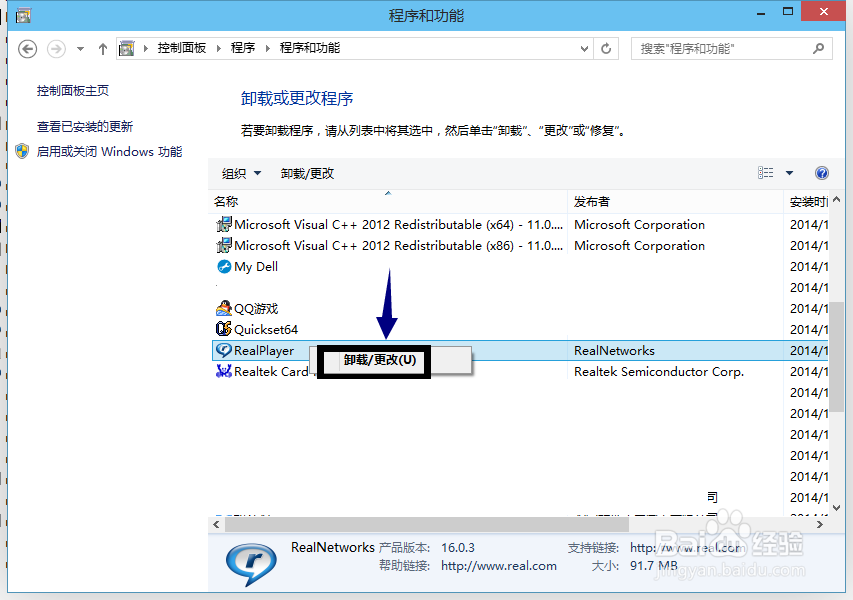
7、勾选所有选项,点击确定
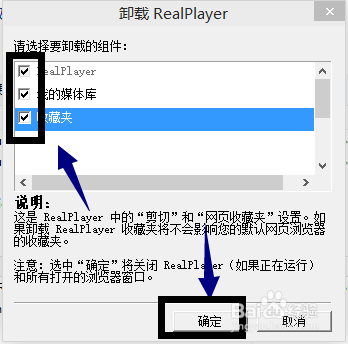
8、提示删除警告,点击确定
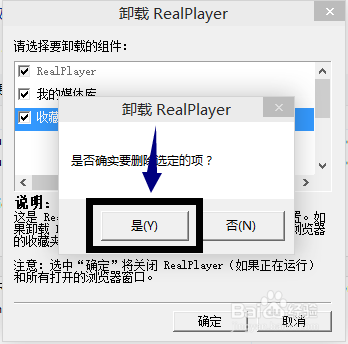
9、等待卸载完成
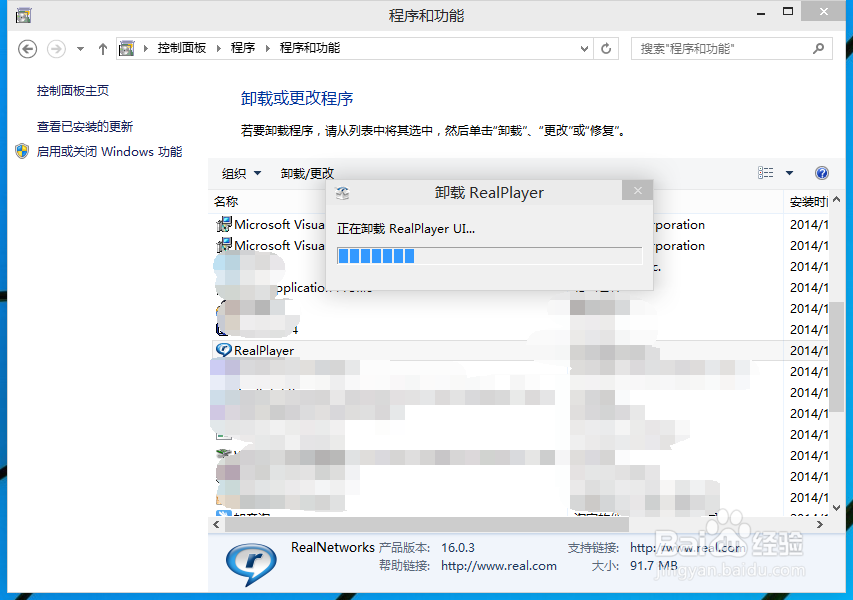
10、卸载完成
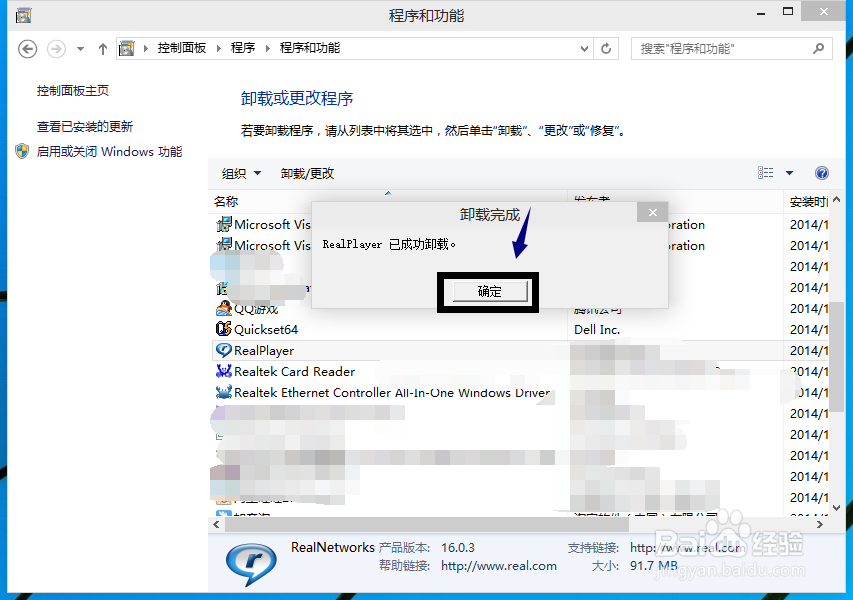
11、回到安装文件夹,手动删除real文件夹!