1、打开开始菜单,找到“控制面板”;

2、如图,弹出界面;

3、点击,“程序和功能”;

4、找到“Windows优化大师”;

5、双击,“Windows优化大师”卸载,弹出界面,如图;
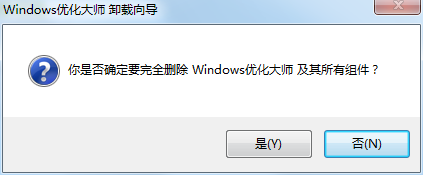
6、点击,“是”卸载该软件;
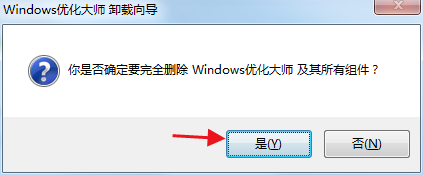
7、卸载中等待;

8、点击,“确定”,卸载完成。

1、打开开始菜单,找到“控制面板”;

2、如图,弹出界面;

3、点击,“程序和功能”;

4、找到“Windows优化大师”;

5、双击,“Windows优化大师”卸载,弹出界面,如图;
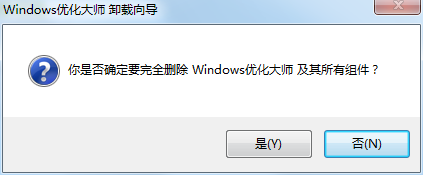
6、点击,“是”卸载该软件;
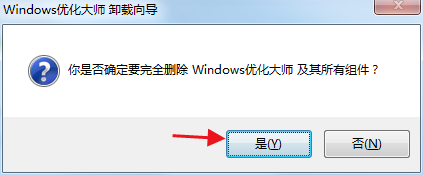
7、卸载中等待;

8、点击,“确定”,卸载完成。
