1、下载打开手机淘宝

2、选择天猫超市

3、点击下方超市卡

4、选择右上方绑卡

5、你就会看到这样一个页面,把卡号、卡密输入进去。
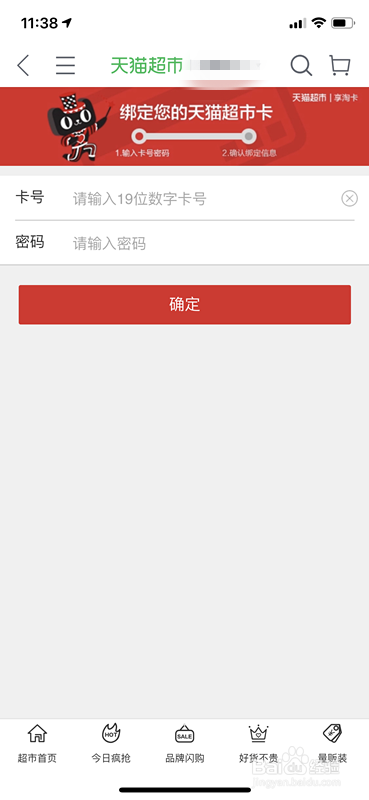
6、点击确定
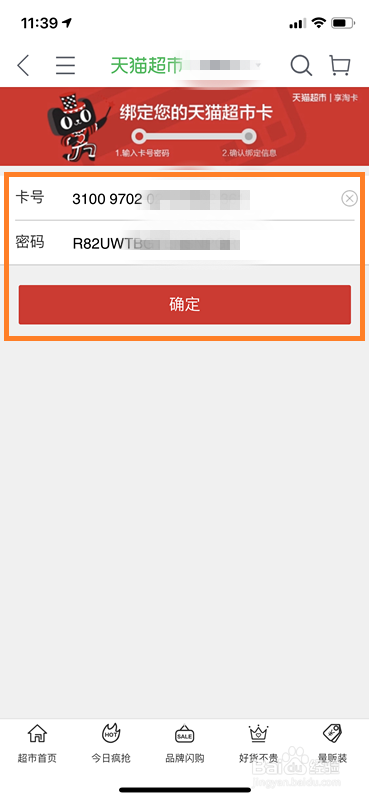
7、确认信息无误后,点击确认绑卡

8、这样就充值、绑卡成功了。点击查看余额。
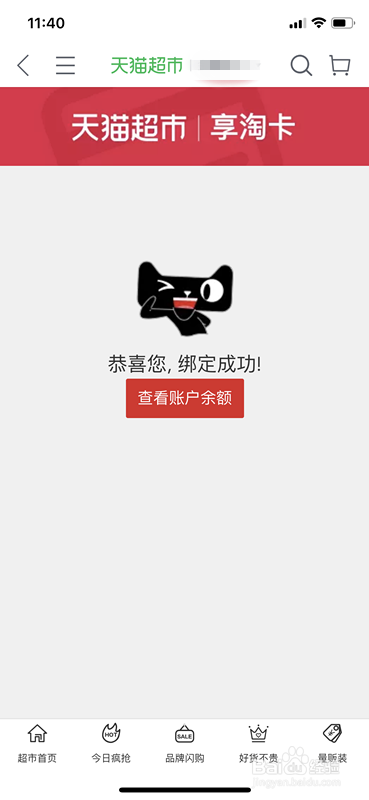
9、就能发现余额相应地增长了。

1、下载打开手机淘宝

2、选择天猫超市

3、点击下方超市卡

4、选择右上方绑卡

5、你就会看到这样一个页面,把卡号、卡密输入进去。
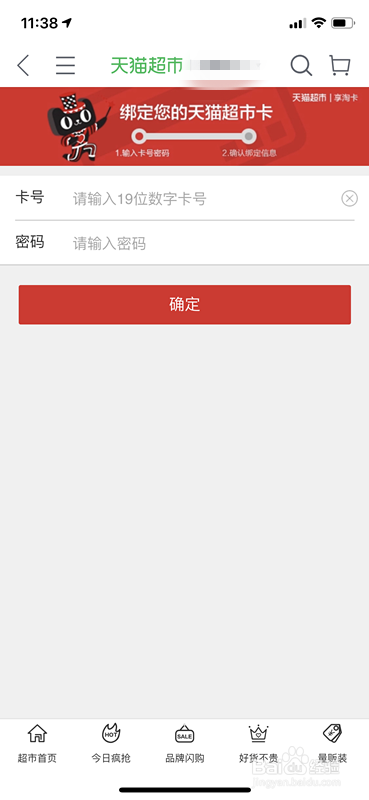
6、点击确定
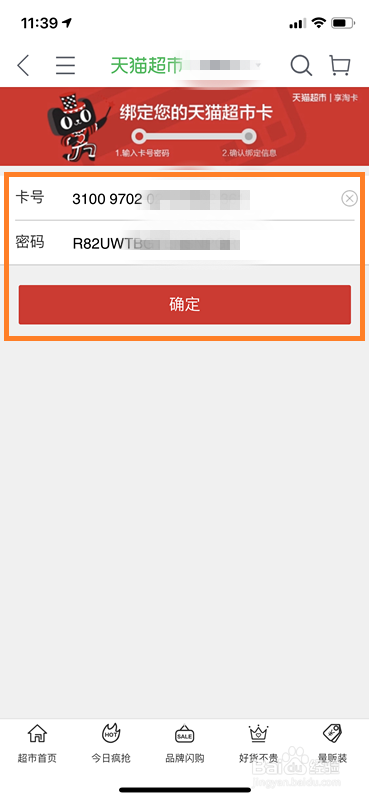
7、确认信息无误后,点击确认绑卡

8、这样就充值、绑卡成功了。点击查看余额。
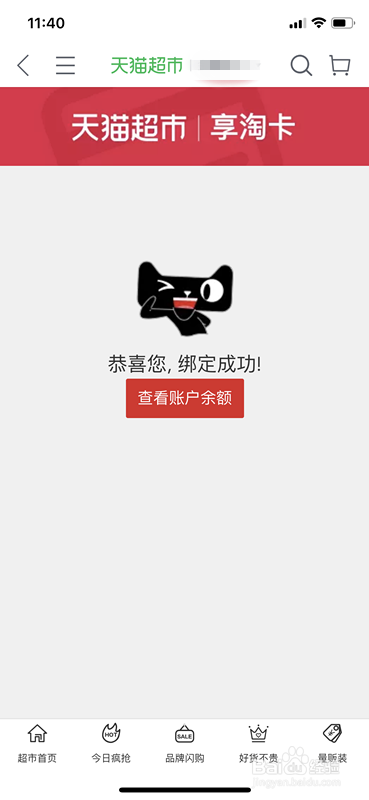
9、就能发现余额相应地增长了。
