1、操作前后的效果对比,如图所示。


2、首先,在Photoshop中打开章鱼的图片。
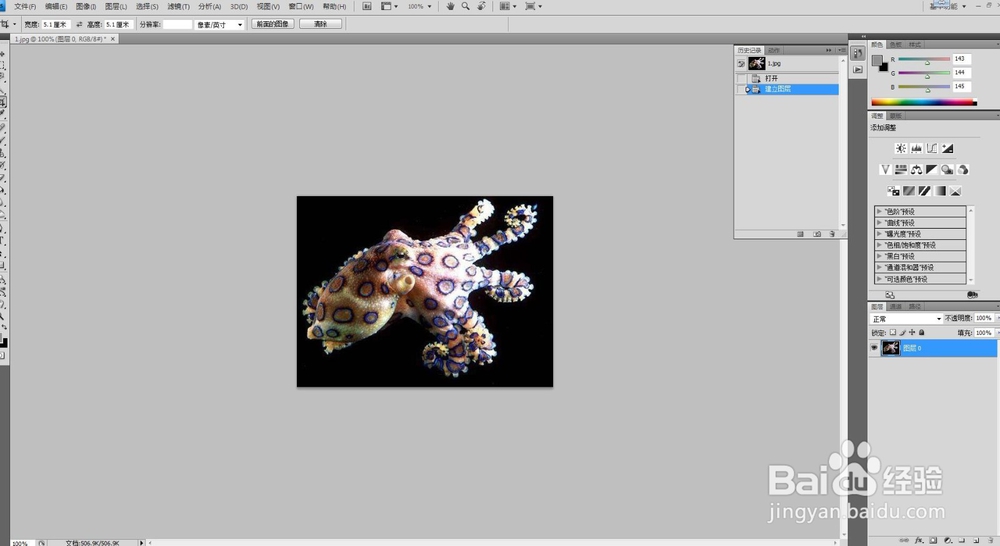
3、然后,新建一个图层。操作步骤,如图所示。
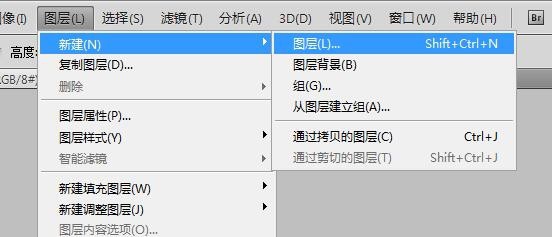

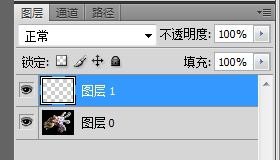
4、点选“油漆桶工具”,选择一种前景色,比如绿色。如图所示。
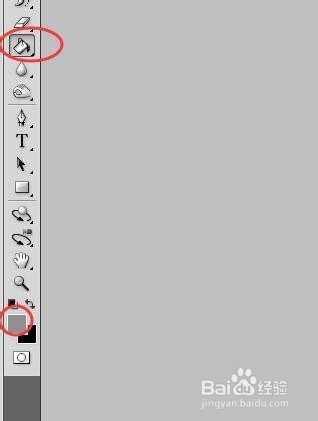
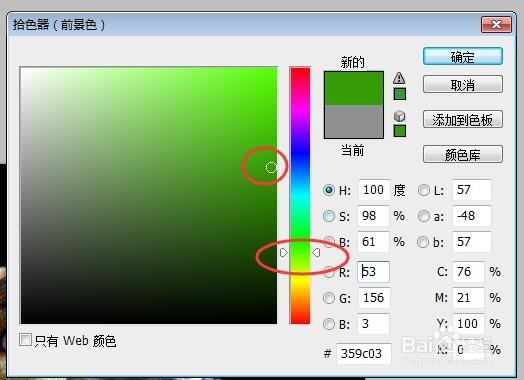
5、将新建的图层,填充为绿色。如图所示。
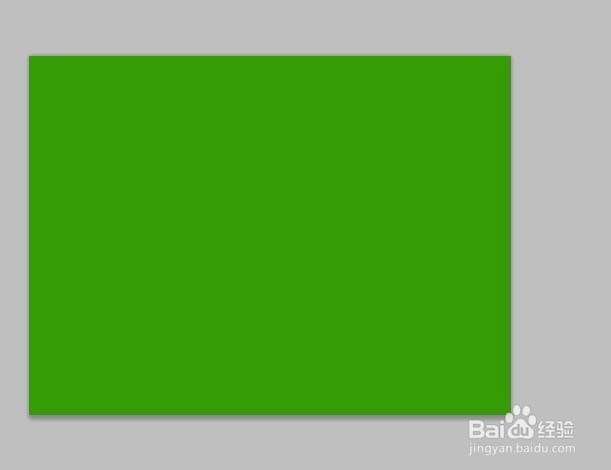
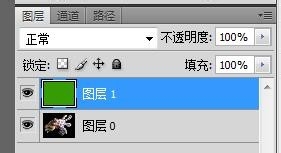
6、然后,将该图层的图层模式,由“正常”——》修改为“亮光。”

7、最终完成后,效果如图所示。怎么样?变异的章鱼,可怕吗?

1、操作前后的效果对比,如图所示。


2、首先,在Photoshop中打开章鱼的图片。
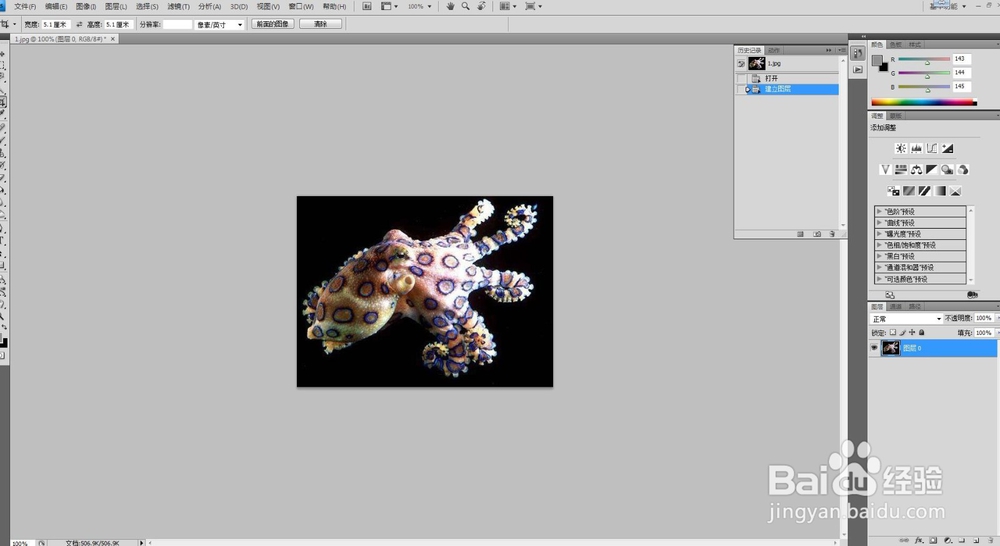
3、然后,新建一个图层。操作步骤,如图所示。
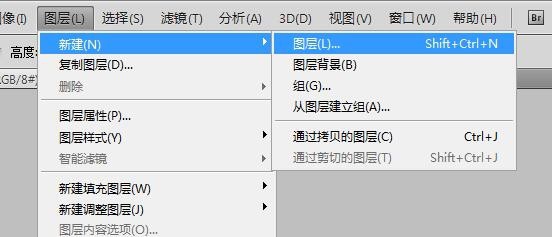

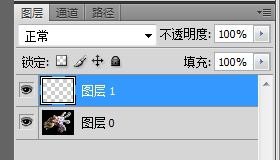
4、点选“油漆桶工具”,选择一种前景色,比如绿色。如图所示。
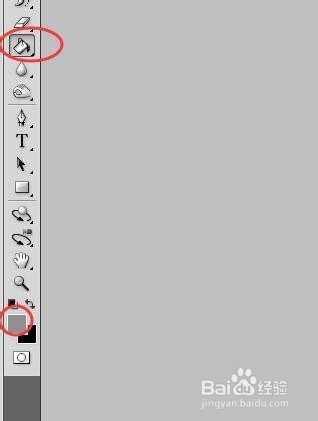
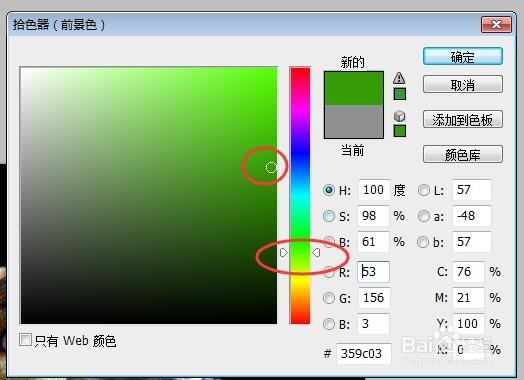
5、将新建的图层,填充为绿色。如图所示。
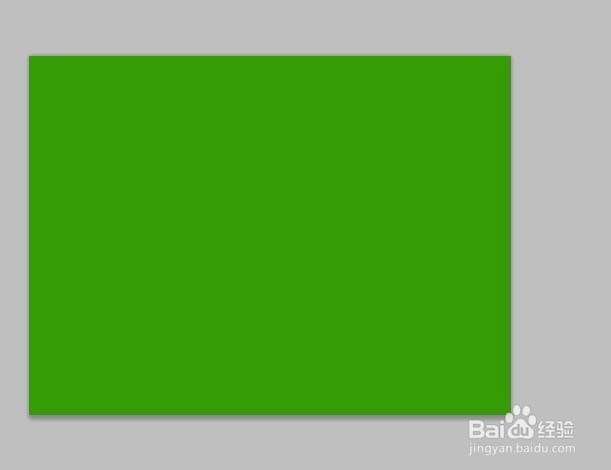
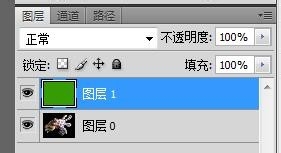
6、然后,将该图层的图层模式,由“正常”——》修改为“亮光。”

7、最终完成后,效果如图所示。怎么样?变异的章鱼,可怕吗?
