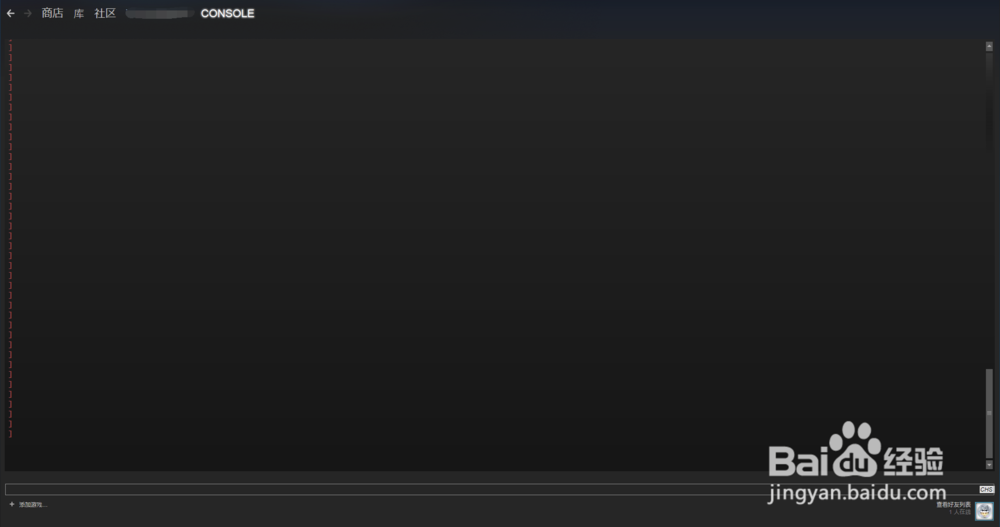1、首先我们如今hosts文件夹,然后以记事本格式打开hosts文件;详情参考下图

2、然后我们在hosts文件文件里输入以下内容:# Copyright (c) 1993-2009 Microsoft 潮贾篡绐Corp.## This is a sample HOSTS file used by Microsoft TCP/IP for Windows.## This file contains the mappings of IP addresses to host names. Each# entry should be kept on an individual line. The IP address should# be placed in the first column followed by the corresponding host name.# The IP address and the host name should be separated by at least one# space.## Additionally, comments (such as these) may be inserted on individual# lines or following the machine name denoted by a '#' symbol.## For example:## 102.54.94.97 rhino.acme.com # source server# 38.25.63.10 x.acme.com # x client host# localhost name resolution is handled within DNS itself.# 127.0.0.1 localhost# ::1 localhost这个的意思是让我们的hosts文件初始化,有事因为我们的hosts文件文件阻止我们访问steam服务器所以就会出现这种情况
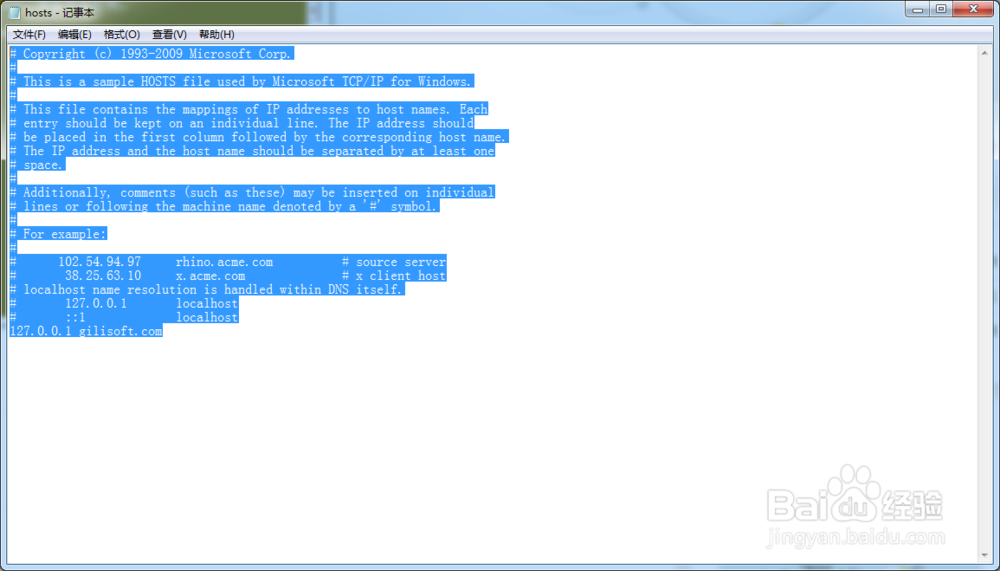
3、接下来我们呼出win+r运行,然后输入CMD呼出命令符;详情参考下图
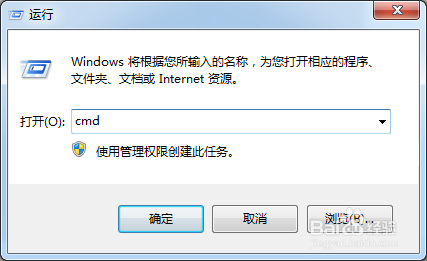

4、最后我们在命令符中输入:ipconfig /flushdns 后然后在输入:netsh winsock reset
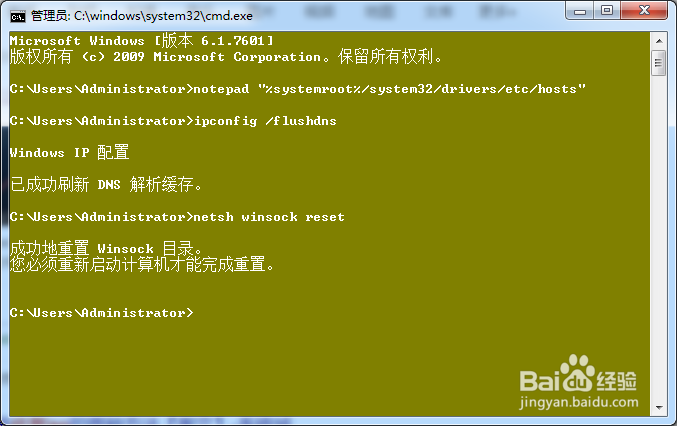
5、这时我们可以尝试打开steam了,如果依然无法进入,那么我们在桌面上的steam图标目标中输入-tcp就可以正常登入了。